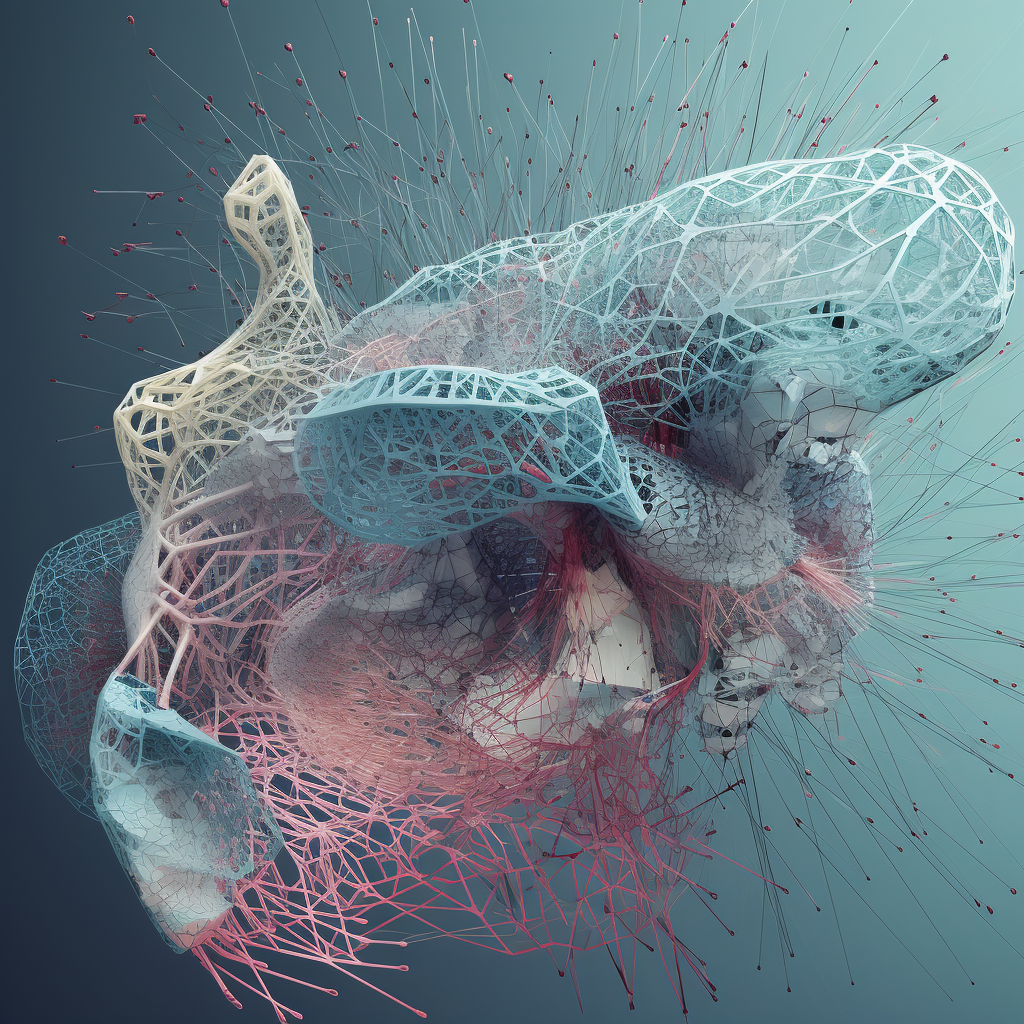Introduction
Data visualization is the process of transforming data into graphical or interactive formats to communicate insights, patterns, and trends more effectively. It is a powerful tool that can be used to explore and understand data, to identify relationships and patterns, and to communicate findings to others.
Data visualization is used in a wide variety of fields, including science, engineering, business, and journalism. It is an essential skill for anyone who works with data, and it is becoming increasingly important in today’s data-driven world.
Basic Data Visualizations
Data visualization is the process of transforming data into graphical or interactive formats to communicate insights, patterns, and trends more effectively. There are many different types of data visualizations, each with its own strengths and weaknesses. Some of the most common basic data visualizations include:
- Bar charts: Bar charts are used to compare different categories of data. Each bar in a bar chart represents a different category, and the height of the bar represents the value for that category. Bar charts are simple and easy to understand, and they are often used in presentations and reports.
For example, a bar chart could be used to compare the sales of different products in a store. Each bar would represent a different product, and the height of the bar would represent the total sales for that product. This would allow viewers to quickly see which products are selling the best and the worst.
- Line charts: Line charts are used to show trends over time. Each point on a line chart represents a different time period, and the position of the point on the y-axis represents the value for that time period. Line charts can be used to show how a value has changed over time, or to compare the changes in multiple values over time.
For example, a line chart could be used to show the number of new cases of a disease over the past decade. This would allow viewers to see how the prevalence of the disease has changed over time.
- Pie charts: Pie charts are used to show the proportion of data in different categories. Each slice of a pie chart represents a different category, and the size of the slice represents the proportion of data in that category. Pie charts are often used to show how a whole is divided into its different parts.
For example, a pie chart could be used to show the proportion of patients with different types of cancer. This would allow viewers to see which types of cancer are the most common and the least common.
- Scatter plots: Scatter plots are used to show the relationship between two variables. Each point on a scatter plot represents a different data point, and the position of the point on the x-axis and y-axis represents the values for the two variables for that data point. Scatter plots can be used to identify correlations and patterns between two variables.
For example, a scatter plot could be used to show the relationship between height and weight. This would allow viewers to see if there is any correlation between the two variables, and if so, what the nature of that correlation is.
- Heatmaps: Heatmaps are used to visualize large amounts of data in a matrix format. Each cell in a heatmap represents a different data point, and the color of the cell represents the value for that data point. Heatmaps can be used to identify patterns and trends in large datasets.
For example, a heatmap could be used to visualize the expression levels of different genes in a cell. This would allow researchers to identify genes that are highly expressed or lowly expressed, and to identify patterns in gene expression.
These are just a few of the many different types of data visualizations that are available. The best type of visualization to use will depend on the specific data and the message that you want to communicate.
Choosing the Right Data Visualization
The best type of data visualization to use will depend on the specific data and the message that you want to communicate. Consider the following factors when choosing a data visualization:
- The type of data: What type of data do you have? Is it categorical, numerical, or ordinal?
- The purpose of the visualization: What do you want to communicate with your visualization? Do you want to compare different categories of data, show trends over time, show the relationship between two variables, or visualize a large amount of data?
- Your audience: Who is your audience for the visualization? Keep their level of expertise in mind when choosing a visualization.
Creating Effective Data Visualizations
When creating data visualizations, it is important to keep the following tips in mind:
- Be accurate: Make sure that your visualization accurately represents the data and its trends.
- Be clear: Your visualization should be easy to understand and interpret.
- Be concise: Avoid cluttering your visualization with too much information.
- Use appropriate colors and labels: Choose colors and labels that are clear and easy to read.
- Provide context: Explain what your visualization shows and how it was created.
Academic Considerations
When creating data visualizations for academic purposes, it is important to consider the following:
- Accuracy: The visualization should accurately represent the data and its trends.
- Clarity: The visualization should be easy to understand and interpret.
- Context: The visualization should be placed in context, with a clear explanation of what it shows and how it was created.
- Sources: All data sources should be properly cited.
It is also important to be aware of the potential biases that can be introduced into data visualizations. For example, the choice of chart type, colors, and labels can all influence how viewers interpret the data. It is important to be mindful of these potential biases and to choose visualization elements that are appropriate for the data and the message that you want to communicate.
Conclusion
Data visualization is a powerful tool that can be used to explore and understand data, to identify relationships and patterns, and to communicate findings to others. By following the tips in this article, you can create effective and informative data visualizations for academic and other purposes.
Additional Resources
- Tufte, E. R.: https://en.wikipedia.org/wiki/Edward_R._Tufte: Edward Tufte is a pioneer in the field of data visualization. Books, Visual Display of Quantitative Information and *The Visual Display of Quantitative